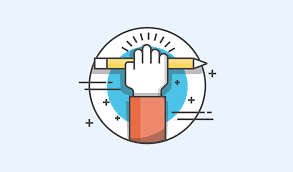In today’s fast-paced world, emails have become a crucial aspect of business communication. The way you write an email can significantly impact how you are perceived by the recipient. That’s why it is important to know how to start a professional and effective business email. Here are ten tips to keep in mind when starting a business email.
1. Have a clear subject line
Your email’s subject line should be concise, specific, and give the recipient a clear idea of what the email is about. Avoid using vague or general terms and try to keep the subject line under 50 characters. A clear subject line will help the recipient prioritize the email and make sure it does not go unnoticed.
2. Use a formal greeting
Using a formal greeting, such as “Dear Mr./Ms.” followed by the recipient’s last name, shows respect and sets the tone for a professional email. Avoid using informal greetings like “Hey” or “Hi” as they can come across as unprofessional.
3. Introduce yourself and make your purpose clear
In the first paragraph, introduce yourself and explain your reason for reaching out. Be clear and concise about what you are looking for and what you hope to achieve from the email. This will help the recipient understand the purpose of the email and prioritize their response accordingly.
4. Keep it brief and to the point
Most people receive numerous emails every day, so it is essential to keep your email brief and to the point. Avoid using long sentences or paragraphs and stick to the main topic. Use bullet points where possible and make sure the email is easy to read and understand.
5. Be polite and professional
Rudeness or unprofessional language can quickly damage your reputation and hinder effective communication. Always use polite language and avoid using slang or jargon that the recipient might not understand.
6. Use a professional email signature
An email signature is a great way to create a professional impression and provide your contact information. Make sure your signature includes your full name, job title, company name, phone number, and email address. If applicable, you can also include a link to your social media profiles or company website.
7. Proofread and edit your email
Nothing undermines the professionalism of an email more than spelling and grammar errors. Before hitting send, proofread and edit your email carefully to avoid any mistakes. You can also use spelling and grammar tools like Grammarly to ensure your emails are error-free.
8. Use an appropriate tone
Your tone should match the subject matter of the email and the relationship you have with the recipient. A formal and respectful tone is suitable for professional emails, while a more informal tone may be appropriate for emails to colleagues or close business partners.
9. Avoid using all caps or exclamation points
Using all caps or exclamation points can come across as aggressive or unprofessional. Avoid using them unless necessary, and instead, use words to express your urgency or enthusiasm.
10. Follow up appropriately
If you haven’t received a response to your email, it’s okay to follow up after a few days. But make sure to keep your follow-up email polite and professional and remind the recipient of the previous email’s content.
Conclusion
Crafting a professional and effective business email is an essential skill in the digital age. By following the ten tips outlined above, you can create emails that are clear, concise, and professional, helping to ensure your messages get noticed and receive the responses they deserve.
FAQs
A formal greeting is appropriate when emailing someone you don’t know or when writing a professional email to someone you work with.
While it’s not always appropriate to use humor in a business email, it can be effective in building rapport with clients or colleagues you know well.
It’s best to avoid using emoticons in a business email as they can come across as unprofessional.
It’s best to use a professional email address that reflects your name or company for business correspondence.
A business email should be brief and to the point. Ideally, it should be no longer than 150-200 words.