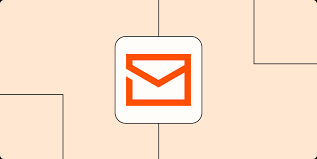Effective communication is an essential ingredient for any successful team. But sometimes, even with the best intentions, team members can get bogged down with lengthy updates and unnecessary back-and-forth conversations on email threads. It can be frustrating, time-wasting, and inefficient. The solution? A quick update email template. Here’s how it works.
What is a quick update email template?
A quick update email template is a pre-written email that can be used to share information quickly and concisely in a standardized format. It saves time, reduces confusion, and ensures that everyone is on the same page. It’s a simple tool that can be customized as needed, but the basic structure remains the same for every update.
Why use a quick update email template?
Using a quick update email template is beneficial for several reasons. Firstly, it saves time. Rather than drafting a new email from scratch each time, a template can be easily modified to fit the current update. This means that team members can spend more time working on tasks rather than writing lengthy emails. Secondly, it reduces confusion. By using a standardized format, everyone understands what kind of information is expected in the update. There’s no need to reiterate what was discussed in previous emails or to spend time clarifying points that were unclear. Finally, it ensures that everyone is on the same page. With a pre-written template, everyone receives the same information at the same time, meaning that there’s less chance of miscommunication.
How to create a quick update email template?
Creating a quick update email template is easy. First, determine the essential components that need to be included in the update. This could include a summary of the project, recent accomplishments, upcoming tasks, and any roadblocks or issues that need to be addressed. Next, create a structured format that can be easily followed by everyone on the team. This could include using bullet points or a numbered list, bolding important information, or using a specific font or color scheme. Finally, test the template to ensure that it’s effective and make any necessary adjustments.
How to implement a quick update email template?
Once the template is created, implementing it is straightforward. Each team member should have access to the template and be instructed to use it for all updates. This ensures consistency and streamlines communication. However, it’s important to note that the template should be flexible enough to allow for customization if necessary.
What are the benefits of using a quick update email template?
In addition to the benefits already mentioned, using a quick update email template has several other advantages. Firstly, it creates a sense of accountability. When team members know that they are expected to provide regular updates, they are more likely to stay on track and be productive. Secondly, it promotes transparency. By sharing updates regularly, team members are better informed about what’s happening on the project and can make informed decisions. Finally, it can lead to better collaboration. When everyone is on the same page, it’s easier to work together to solve problems and achieve goals.
Conclusion
Improving communication within a team is critical for success. Using a quick update email template can help to streamline communication, save time, and promote transparency and accountability. By creating a standardized format, team members can quickly share important information, reduce confusion, and ensure that everyone is on the same page. Try using a quick update email template for your next project and experience the benefits for yourself.
FAQs
It depends on the project, but typically a quick update email should be sent once a week or as often as there are significant updates to report.
Yes, the template can be customized for different projects, but it’s important to maintain a consistent format so that everyone knows what to expect in the update.
The most effective way to structure the content in a quick update email is to use bullet points or a numbered list. This makes the information easy to read and understand quickly.
Yes, it’s important to include both positive and negative news in a quick update email to ensure transparency. However, it’s essential to be concise and provide suggestions for how to address any negative issues.
Yes, a quick update email template can be used for individual updates, but it’s essential to make sure that the information is relevant and necessary. It’s also important to customize the template to fit the specific situation.