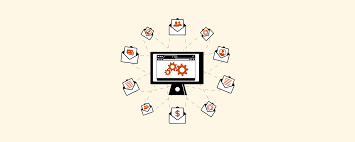Email is an indispensable aspect of human communication and business processes. It is fast, efficient, and reliable, enabling people to exchange messages, documents, and multimedia files from any device and location. Over the years, email software has evolved to meet the changing needs of users, offering various options for personal and professional use. Whether you are a student, freelancer, entrepreneur, or corporate executive, choosing the right email software can make a significant difference in your productivity, security, and user experience. In this article, we will explore the latest email software options, comparing their types and features for different purposes.
Types of Email Software
Email software can be grouped into several categories based on their intended use, platform compatibility, pricing model, and features. The most common types are:
Web-based Email Clients
Web-based email clients are the most popular type of email software, offering an easy and universal way to access and manage emails from any web browser. They are hosted on remote servers and do not require any installation or configuration on the user’s device. Examples include Gmail, Yahoo Mail, Outlook.com, and iCloud Mail. Web-based email clients are free or ad-supported for personal use, but they may require a subscription or custom domain for business use.
Desktop Email Clients
Desktop email clients are installed as standalone applications on the user’s computer, providing a more offline and customizable email experience. They can store emails, contacts, calendars, and other data locally, enabling faster response times and better organization. Examples include Microsoft Outlook, Mozilla Thunderbird, Apple Mail, and eM Client. Desktop email clients vary in their pricing and feature set, ranging from free and open-source to premium and enterprise-grade.
Mobile Email Apps
Mobile email apps are designed for smartphones and tablets, allowing users to access and respond to emails on the go. They can sync emails, attachments, and folders between the device and the email server, providing a seamless cross-device experience. Examples include Gmail App, Outlook App, Apple Mail App, and BlueMail. Mobile email apps are often free, but they may offer in-app purchases or premium subscriptions for advanced features and customization.
Features of Email Software
Email software can offer a wide range of features, depending on the type, platform, and version. Here are some of the most common ones:
Email Security
Email security is a critical feature of any email software, ensuring that your messages are protected from unauthorized access, interception, or hacking. Email security features can include encryption, two-factor authentication, anti-spam, anti-phishing, virus scanning, and email backup. Advanced email security options may require a paid subscription or integration with other security solutions.
Email Organization
Email organization features help users to manage their inbox, sent items, drafts, and archive folders efficiently. They can include email filtering, labeling, categories, rules, folders, search, and sorting options. Email organization features vary in their complexity and customization, allowing users to tailor their email workflow based on their preferences and priorities.
Email Productivity
Email productivity features are designed to optimize the user’s time and energy when dealing with emails. They can include email templates, snooze, schedule, send later, undo send, and keyboard shortcuts. Email productivity features are often available in desktop email clients and some mobile apps, allowing users to work faster and smarter on their emails.
Email Collaboration
Email collaboration features enable users to work together on emails, sharing messages, drafts, and attachments with colleagues, partners, or clients. They can include email delegation, shared folders, contact lists, meeting invites, and chat integration. Email collaboration features can be useful for teams and organizations, improving communication, coordination, and productivity.
Choosing the Right Email Software
Choosing the right email software can be a daunting task, especially with so many options available in the market. Here are some factors to consider when selecting email software for personal or professional use:
Functionality
The email software should match your needs and goals, offering the right balance of features, usability, and compatibility. Consider your workflow, email volume, attachments, contacts, calendar, and other factors that may affect your email experience.
Security
The email software should provide adequate levels of security and privacy, protecting your information from malware, phishing, spam, and other threats. Look for security certifications, data encryption, two-factor authentication, and other security features.
Integration
The email software should integrate well with other applications, services, and devices you use, enabling seamless data transfer, synchronization, and collaboration. Look for integration options for CRM, accounting, project management, social media, and other tools.
Cost
The email software should fit your budget and cost expectations, offering transparent pricing and value for money. Consider the pricing model, subscription fees, premium features, and volume discounts.
Conclusion
Email software is an essential tool for personal and professional communication and productivity. By exploring the latest email software options, comparing their types, and features, you can find the one that best suits your needs and preferences. Whether you choose a web-based email client, a desktop email client, or a mobile email app, make sure it meets your functionality, security, integration, and cost requirements. With the right email software, you can streamline your email workflow, improve your organization, and boost your productivity.
FAQs
Email software is a computer program or application that enables users to compose, send, receive, and manage email messages. Email software can come in different types, such as web-based email clients, desktop email clients, and mobile email apps, offering various features, functionalities, and pricing models.
Email software offers several benefits, such as fast and efficient communication, easy document sharing, remote access, email organization, and productivity tools. Email software also helps users to reduce workload, save time, and improve collaboration.
Email security features include encryption, two-factor authentication, anti-spam, anti-phishing, virus scanning, and email backup. These features help to protect user’s emails from unauthorized access, interception, or hacking, ensuring privacy and confidentiality.
To choose the right email software, consider factors such as functionality, security, integration, and cost. Look for email software that matches your needs and goals, provides adequate levels of security and privacy, integrates well with other applications and services, and fits your budget and cost expectations.
Yes, you can use multiple email software for different purposes and platforms. For example, you can use a web-based email client for personal emails and a desktop email client for business emails. Just make sure that your email software is compatible and synchronized with your email servers and accounts.