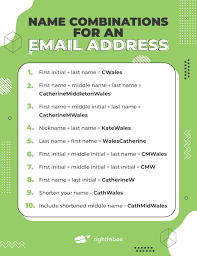In the digital age, creating a professional company email address is essential for business communication. A professional email address goes beyond the traditional email provider (e.g., Gmail, Yahoo, and Hotmail), which is more suitable for personal use. A professional company email address gives your business a unique identity, builds credibility, and enhances brand recognition. Furthermore, it confirms that you are a serious business owner committed to providing exceptional business communication. this article outlines five essential steps to creating a professional company email address.
Step 1: Choose a unique domain name
Your domain name is your business identity, and it should reflect your brand name. To create a professional email address, you need to choose a unique domain name that suits your business. A domain name typically consists of two parts – the name and the extension (e.g., .com, .org, and .net). Choose a domain name that is easy to spell, easy to remember, and relevant to your business niche. A domain name serves as your web address, and it validates that you are a legitimate business.
Step 2: Choose a reliable email hosting provider
The next step is to choose a reliable email hosting provider that offers secure and customizable email services. A good email hosting provider should offer features such as spam protection, virus scanning, unlimited storage, and mobile email access. Some popular email hosting providers are Google Workspace (formerly G Suite), Microsoft Exchange, and Zoho Mail. It is essential to choose a provider that suits your business needs and budget.
Step 3: Set up your company email account
Once you have chosen a domain name and a reliable email hosting provider, it’s time to create your professional email account. You can create your email account by accessing your email hosting provider’s website and following the sign-up prompts. You will need to enter your domain name, choose a username, and set a password. Ensure that your username and password are strong and secure to prevent unauthorized access.
Step 4: Configure your email settings
After creating your professional email account, you need to configure your email settings to customize your account. You can configure your email settings by accessing your email account and navigating to the settings page. You can customize your email signature, set up email forwarding, create email filters, and set up autoresponders. Configuring your email settings ensures that you have a personalized and professional email experience.
Step 5: Test and optimize your professional email account
Once you have set up and customized your professional email account, it’s time to test and optimize it. You can test your email account by sending test emails to yourself or colleagues to ensure that email delivery and receipt are working correctly. You can optimize your email account by integrating your email with your website, social media accounts, and other business tools. Also, you can optimize your email marketing campaigns by tracking and analyzing your email metrics (e.g., open rates, click-through rates, and bounce rates).
Conclusion
Creating a professional company email address is crucial for building a reputable and trustworthy business brand. By following the five essential steps outlined in this article, you can create a professional email account that suits your business needs and enhances your business communication. Remember that your professional email account reflects your business identity, so ensure that it is professional, secure, and personalized.
FAQs
A professional company email address builds credibility, enhances brand recognition, and confirms that you are a serious business owner committed to providing exceptional business communication.
It is not recommended to use a free email provider for your business email address because it lacks the customization, security, and professionalism that a professional email hosting provider offers.
A domain name is your business identity, and it reflects your brand name. It typically consists of two parts – the name and the extension (e.g., .com, .org, and .net).
You can configure your email settings by accessing your email account and navigating to the settings page. You can customize your email signature, set up email forwarding, create email filters, and set up autoresponders.
You can optimize your email account by integrating your email with your website, social media accounts, and other business tools. Also, you can optimize your email marketing campaigns by tracking and analyzing your email metrics (e.g., open rates, click-through rates, and bounce rates).